Last updated on June 13th, 2024 at 05:49 pm
5 Resources to Succeed in Managing Remote Teams
The resources that made our list to succeed with a team of remote workers include virtual whiteboards and process management.
Are you looking for a system to work & manage a remote team successfully?
We’ve assembled a list of 5 resources from the top experts in the subject.
Be it software development, digital marketing, animation, design, or whatever, remote working is becoming a huge trend worldwide. Hiring a team abroad gives you access to low costs and a talented workforce, and it is a great way to be efficient and highly competitive. However, managing a remote team can get tricky, so we curated this list of tools for you.
At Start-Ops, we help you set up your team and start operations in Mexico. We also handle all of the administrative and legal hassles involved. But the operational and remote team management part is on your side, so we thought we would also give you a boost in that area. Aren’t we awesome?
So, let’s get to it. What makes an excellent remote team management system?
There are a lot of essential areas. We have categorized them as follows:
- Virtual Offices (Project Management)
- Virtual Whiteboards
- Videoconferences
- Internal Communication
- Process Management
1. Virtual Offices (Project Management)
This may not be the usual name for it, but I think you should think of it like that. They are commonly known as project management platforms. And this is where all your employees hang out and (hopefully) work. If you could drink virtual coffee, this is where it would be done.
There are several good platforms, so let’s first examine what makes an excellent virtual office (I’m going to keep calling them that; sorry, but I loved the concept).
UI Aesthetics & Design
Some people don’t care about design. They argue that functionality is essential. The truth is that everybody likes to see something pretty rather than something ugly. And if you truly want your team to be hanging out in your virtual office, it’s a good idea that it is visually appealing. Otherwise, you get a weird feeling of wanting to shut your computer down (or smash it, depending on the stress level).
Your team needs to spend a big part of their day looking at this. You wouldn’t like to be staring at one of those ’90s business software interfaces all day, for example. In today’s virtualized world, good design is pretty important.
Collaboration Capabilities
Okay, so this is obvious. Otherwise, you wouldn’t be managing much. But let’s take a look at what your platform should do regarding collaboration.
- Task assigning. It won’t get done if it isn’t clear whose task it is. As simple as that.
- Comments. People should be able to share feedback
- @ Mentions. It makes it easy to let the right person know the comment is for them.
Chronology Feats
Damn, that sounded awesome. What I mean by chronology feats is that it has some way to visualize your project in time. A calendar is the most simple one (and effective too). Gantt charts are the next step, and that’s as far as my knowledge of project chronology goes. Gantt charts are an excellent way to visualize the entire project simultaneously.
Best Project Management Tools
Gitscrum
My favorite tool is Gitscrum. It is designed for Agile Teams, but it would fit the needs of basically any project management methodology. Plus, there are little bunnies helping you around. Gitscrum uses board planning to make your projects’ information visual, has time tracking for your tasks, and integrates with Github, Gitlab, Slack, and more.
Asana
Asana is a potent and complete project management tool. It is probably one of the best in the market. However, there is a bit of a learning curve, which makes some teams reluctant to adopt it. That being said, it is one of the best tools in the market. If your team likes it, it has a lot of functionality. The UI design is not great, but the functionality is fantastic.
Basecamp
If you have a big team, Basecamp may be your best option. Their pricing model is based on a USD 100 fee per month for unlimited users. It is a functional tool as well, plus they seem to get the “virtual office” concept that I dig so much. They call it a Basecamp, like a camp from which mountaineering expeditions set out. So well, it’s the place where everybody hangs out. Basecamp is a comprehensive project management tool that offers a free trial.
2. Virtual Whiteboards
I didn’t make this one up, I swear. But what would you hang in your “virtual office” while drinking your “virtual coffee”? You got it! A “virtual whiteboard” (I’m loving this). So, a virtual whiteboard is just that. A whiteboard inside your computer. Exciting. As simple as it may sound, these things are great. You can use them for many things if your team uses them. You can do a bunch of activities like brainstorming or brainwriting. Plus, you can use different boards like the business model canvas or flowcharts to solve many things.
Since the things that make an excellent virtual whiteboard are the same as a virtual office (Design & collaboration. Chronology feats aren’t that important here), I’m just going to jump straight into the top contenders.
Realtime Board
For some reason, they changed their branding to Miro. This is one of the best I’ve seen. You can use it on a browser or download the app. The realtime board has a neatly designed, simple, easy-to-use interface.
Concept Board
In all honesty, if we were a whiteboard software company, we probably would use the word “board” in our name as well. A concept board is a little bit harder to get used to, but it has some excellent capabilities, like making video meetings inside the whiteboard (well, next to it, to be exact). It also has this kind of Prezi-like presentation mode in which you jump from one zoomed-in section to another.
Twiddla
First of all, they get points for naming creativity. Twiddla focuses more on meetings than on having a whiteboard to which you would come back again later. It allows you to open up webpages, images, or documents and use them as the background of your whiteboard. This will enable you to write on them and take notes. For example, if you are designing a website, you could quickly show the parts you like and those you don’t.
3. Video Conference Software
Video conferences are the best way to collaborate, organize, and manage your remote team. The tone of voice and body language can convey many things, allowing us to decipher complex situations faster. So, what makes good video conference software? Let’s take a look.
Number of Participants
The first thing is the number of participants. There are times when many people are involved, and you don’t want your conference to freeze, start hearing white noise, or make everyone else feel like robots.
You may not need many participants, but it is always wise to choose the software with which you can scale your business.
Screen Sharing and Collaboration Tools
It gets annoying when you need to describe what you see on your screen to someone (you see the little circle-shaped thingy in the right corner, okay, so click on it…). Screen sharing is a must for video conferences. Some software even has a way to take control of your collaborator’s computers (you know, in case they aren’t the sharpest pencils in the box). To be able to make annotations or draw on the screen is also a pretty important thing that makes things way easier.
Integration with Business Apps
You probably already use a bunch of business apps. If not, you should use at least six after reading this post. The ability to connect your apps between them is fantastic. It extends the benefits of the meeting.
Best Video Conference Tools
Google Hangout
You can’t argue with free, right? Like the entire Google Suite, Google Hangout is a fantastic tool. If your team is used to Google, you shouldn’t look too far. I trust pretty much everything that Google does. And I’m not just saying it with the hope that Google’s bots read this, like me better, and give me a better position in the SEO ranking (although that would rock). Another advantage of Google Hangout is that it allows you to wonder if you have a little bit of Javascript knowledge and know how to use Google Appscript.
Zoom
Zoom also has a freemium model that allows you to start for free and scale up when you need more feats. It will enable you to add up to 100 participants in the free version (which I believe is enough; it’s a meeting, not a music concert). It has a limit of 40 minutes on meetings, which may not be that great, but I believe it should be enough too. The cool part is that they let you have unlimited meetings. The paid tiers have extra functionality like storage and transcripts.
GoToMeeting
GoToMeeting starts at USD 19 per user. You can have up to 10 participants and screen sharing. I know it doesn’t seem that great compared with the other two, but remember that the quality of the meetings is critical here. And GoTo is a big company that makes webinar software and other things. They offer 24/7 customer care, which is excellent for those moments of technical shortsightedness (we’ve all been there), and they offer a mobile app so you can have your meetings while climbing Everest or something equally extraordinary.
4. Internal Communication
So, most of the tools we already have are communication tools. However, to manage your remote team well, you need something where you and your team can communicate constantly. Think of it as an office Whatsapp group minus the annoying memes (who am I kidding? I love memes). Constant communication tools are essential for group collaboration. It puts everyone on the same page, and it serves the higher purpose of documenting evidence to point fingers if mistakes are made (we know it was you, Steve!). An excellent internal communication tool should ideally integrate with your project management tool. Nobody likes to have software with different information in each. These tools are pretty basic. Let’s look at the things that make an excellent internal communication tool.
Collaboration Capabilities
It doesn’t take much and is the same as a project management tool.
- Comments. People should be able to share feedback
- @ Mentions. It makes it easy to let the right person know the comment is for them.
Categorization
Once you have used your tool, you will drown out information. In order to blame people for their mistakes (I’m looking right at you, Steve), you need to be able to categorize the information in some way. This can come in the form of channels, tabs, workspaces, etc.
Integration with Business Apps
We already discussed this above. If your apps are not integrated, finding information will be like finding a needle in a haystack, which I assume is pretty hard unless you have a magnet. In this case, app integration is used to find information as a magnet to find needles in haystacks.
Best Internal Communication Tools
It boils down to two top contenders.
Slack
Slack is an excellent internal communication tool. As such, it has integrations with almost every business app worthy of that title. Slack has a freemium model for up to 10 thousand messages a month, with up to 10 integrations (the core of their value). After that, it can get pretty expensive, considering you pay per user. However, a company that needs more than 10k messages monthly is probably doing well.
Discord
Discord is designed for gamers, so it may look less severe. It is free, which is incredible. And it has excellent quality too. They do have a paid plan, but it gets you games. Discord is not precisely business software (I’m just trying to look after your wallet here). But it works in the same way as Slack. The downside is that you can not integrate it with other business apps since its targeting goes to a different segment (one that eats a lot more Cheetos).
5. Process Management
Nothing helps you manage a remote team better than well-established processes. I’m a big believer in processes. Sometimes, people use words without really knowing their meaning. The word “analysis” is commonly used as “to look closely at something” or “to examine in detail.” It is not wrong, but it does not include the specific essence of the word. Analyzing something means distinguishing and separating the elements of a whole to understand its composition. So, it does have to do with examination, but the important part is to separate the components. And that is exactly what you get from laying out your business processes. If you separate them into steps, tasks, subtasks, etc., you can focus on improving different parts. This, in the long run, makes a huge difference.
So, after our brief etymology lesson, what makes good process software? Well, it obviously should accept videos, images, and all kinds of data. But there are some other important things.
Conditional Logic
Processes can get pretty complex. Of course, you should see the laid-out process as a guideline and not as if it was an algorithm and you were a computer (that’s the only advantage you have over a computer buddy). Conditional logic allows you to make branches of your processes. Think of it this way. You design websites, so you create a process for website design. The first part of the process goes like this:
- Call client.
- Fill out the Brief Template.
- Ask the client to fill out the website needs questionnaire.
And then you realize that your customers may either need a simple website or a more complex one that allows users to sign up and creates a database with their information. What’s going to prevent your account executives from glitching or shutting down? That’s right: Conditional Logic. With conditional logic, you can create two (or more, if needed) different branches. One would continue with the simple website process and the other with the more complex one.
Sequenced Tasks
Well, the idea of a process is to go one step at a time. The more you can separate your steps, the better. For example, a “build a website” step wouldn’t be beneficial. You have to separate it step by step. Think of whoever is going to make the process as a computer. You must specify every little thing for things to go right every time. And if they go wrong, to know precisely which little step did it go wrong. So, sequenced tasks are a must in this kind of software. To keep the process in the correct order, users should be able to focus on one task at a time.
Pre-made Templates
So this is not essential, but it’s really helpful. You may already have your processes outlined, but in case you don’t, using a pre-made template and adapting it to your specific needs can save you a lot of time. Sometimes, you get great ideas from these things.
Best Process Management Software
There are two top contenders in the industry.
Process Street
Process Street is the Mac daddy of process software. They have pretty much everything you will ever need in this regard, plus an awesome marketing team offering great ideas to increase your productivity and enhance your processes.
Tallyfy
Tallyfy is a good alternative. It may not have the templates and powerful marketing team that Process St. has, but it still has a solid platform that will give you a good run for your bucks.
Conclusion
Globalization is growing at an accelerated pace. Companies of all sizes need to start working with people from all over the world. Be it to lower costs or access better talent. Many tools can help you better manage a remote team. We may even write a part two of this post. The main principle here is that your team members use the software. Otherwise, it is just a waste of money.

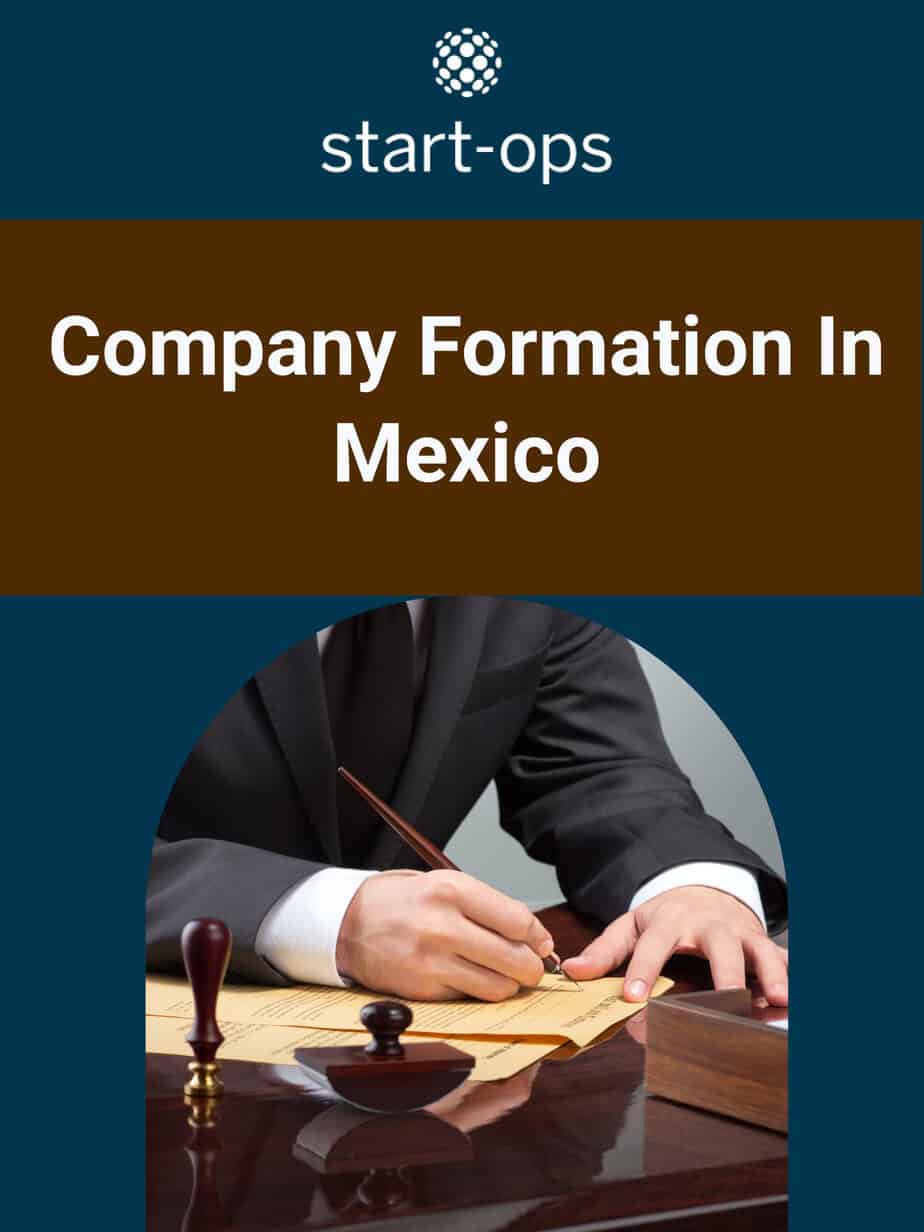

One Comment
[…] Close Enough: 5 Resources to Manage a Remote Team […]